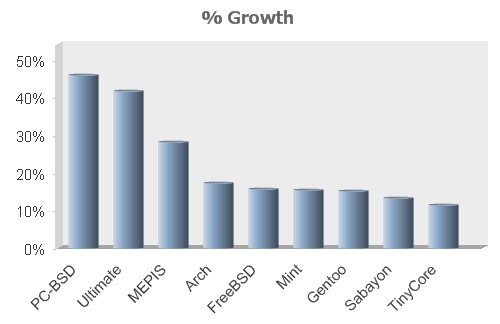Are you using BSD or Linux and you don't even know it?
Hello everyone,
I have had two Open Source experiences with average non-geeks that I would like to share.
Experience 1 – The in-laws are using Linux
I spent Easter at my in-laws and while I was their I of course took some time to “fix” their computers. Doing some maintenance to their computers is a regular task for me. However, they had recent purchased a new netbook and it was the only computer that they didn’t need me to work on.
“You got a new Netbook?”, I asked in surprise. Not that they consult me before every purchase but I usually hear about it. “Can I see it?” I asked.
My father-in-law, a retired seminary teacher who does real estate on the side, went and got the new little Netbook.
I booted it up and while the average person couldn’t tell it was running Linux, I immediately recognized the KDE interface despite the fact that it was tweaked to look as much like windows as possible.
I pressed “Ctrl + Alt + Backspace and sure enough Xorg restarted.
The Netbook is a pretty cool system. It is featured more like a smart phone than a computer, in that it has a tabbed window and you have a limited amount of icons on each tab, including needed items such as a browser, a documentation suite (Google Docs), etc…
My son’s grandparents are using Linux and they don’t even know it. While my curiosity told me to figure out how to enable the root account and start hacking around, I pushed aside the temptation because it was pleasure enough to know that my predictions are coming true.
I said, “By 2010, Linux will be above the watermark of requirements for the majority of users, and will start taking the market by storm.” And I am telling you it has begun.
Well, you might argue that this one purchase by my grandparents doesn’t mean this is true.
Well, I would retort that it isn’t just this one incident.
- Netbooks are very popular and selling fairly well among all walks of life, not just to my grandparents.
- There are many Google phones that are running Android, based on the Linux kernel.
- Slashdot has a story where Ubuntu is claiming 12 million users and Fedora claims 24 million.
- My company, LANDesk, continues to get an increased amount of request to support Linux flavors.
Experience 2 – A friend of a friend needing to compile an open source app on OS X
My favorite Operating System is FreeBSD, which has a great desktop version PC-BSD. While these are not exactly Linux, they are open source and actually more free than Linux (see my post on licenses). The rise in the use of FreeBSD and PC-BSD is also increasing rapidly.
Windows is the most used operating system by far. Did you know that the second most used operating system is FreeBSD-based. Yes, Macintosh users, underneath the hood of your pretty graphical user interface (GUI), you have a system that is derived in a large amount from FreeBSD.
Yes, if you are running OS X, you are running a system that is, underneath the hood, very similar to FreeBSD. It has a nice ports system called MacPorts that is a very similar system to FreeBSD’s ports system.
Well, as a replacement for a Visio diagram, I used the program Dia so that some of my friends could have the ability to modify and change the diagram (which happens about once a quarter) as desired without spending way too much for Visio when they otherwise would never ever use it. Well, a friend of a friend called me and wanted to use it.
Unfortunately at this time, Dia doesn’t have a version for OS X, but can be installed using MacPorts. So I found myself showing the average user how to install MacPorts. Unfortunately, I don’t have a Mac, so I couldn’t write a walk-thru of doing this and I don’t know if the friend of a friend was successful in installing Dia on OS X, but still, this average user wanted to do it and wanted this open source app that was available to him only because his system was derived in large part from FreeBSD.